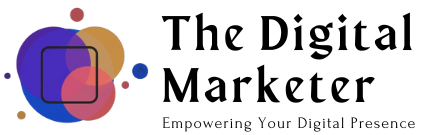Introduction
In today’s digital age, Google Analytics 4 data plays a crucial role in shaping business strategies and making informed decisions. Recently, Google introduced a new version called Google Analytics 4 (GA4), which aims to provide more advanced insights and a better understanding of user behavior. In this article, we will explore the key features and benefits of GA4 and how it differs from its predecessor.
Table of Contents
1. Understanding Google Analytics
Google Analytics is a web analytics tool developed by Google that helps website owners track and analyze various aspects of their website’s performance. It provides valuable insights into user behavior, traffic sources, conversion rates, and much more. By understanding these metrics, businesses can make data-driven decisions to optimize their online presence and marketing efforts.
2. The Evolution of Google Analytics
Over the years, Google has continuously improved and updated Google Analytics to meet the changing needs of businesses and advancements in technology. The earlier version, known as Universal Analytics, served as the standard analytics solution for many years. However, with the rise of mobile devices and changing user behaviors, Google recognized the need for a more advanced and user-centric analytics platform.
3. Introducing Google Analytics 4
Google Analytics 4, or GA4, is the latest iteration of Google’s web analytics tool. It offers a more comprehensive and flexible approach to tracking user interactions across different devices and platforms. GA4 is built on a foundation of machine learning, allowing businesses to gain deeper insights into user behavior and engagement.
4. Key Features of GA4
Enhanced Measurement
GA4 introduces enhanced measurement capabilities that automatically track key user interactions without the need for manual event setup. This includes events like file downloads, video engagement, and scroll depth. By capturing these interactions, businesses can gain a more detailed understanding of how users engage with their websites.
Machine Learning Capabilities
One of the standout features of GA4 is its integration of machine learning technology. The platform utilizes machine learning models to analyze data and identify patterns and trends in user behavior. This enables businesses to uncover valuable insights and make data-driven decisions.
Cross-Device Tracking
With the proliferation of smartphones and tablets, users often interact with websites using multiple devices. GA4 addresses this challenge by offering cross-device tracking. It can stitch together user interactions from different devices, providing a more accurate and holistic view of the user journey.
Deeper Integration with Google Ads
For businesses that run Google Ads campaigns, GA4 offers seamless integration with the advertising platform. This integration allows marketers to analyze the performance of their Google Ads campaigns directly within GA4, providing a unified view of their marketing efforts and user behavior.
5. Benefits of Google Analytics 4
Holistic View of User Journey
GA4 provides businesses with a holistic view of the user journey, from the first interaction to conversion and beyond. By tracking user interactions across multiple touchpoints, businesses can identify bottlenecks and optimize their marketing strategies to improve conversion rates.
Improved Data Accuracy
With GA4’s enhanced measurement capabilities and cross-device tracking, businesses can expect improved data accuracy. This ensures that the insights derived from GA4 are more reliable and reflective of user behavior, enabling businesses to make more informed decisions.
Smarter Insights with AI
By leveraging machine learning technology, GA4 offers smarter insights into user behavior and trends. The platform can automatically identify valuable segments of users, predict user actions, and provide recommendations to improve engagement and conversions.
Enhanced E-commerce Tracking
For businesses operating in the e-commerce space, GA4 offers enhanced e-commerce tracking features. It provides detailed insights into product performance, revenue attribution, and shopping behavior. This allows businesses to optimize their online stores and maximize revenue.
6. Transitioning to Google Analytics 4
Setting up a GA4 Property
To start using GA4, businesses need to create a new GA4 property within their Google Analytics account. This involves setting up a new tracking code and configuring the desired data streams for capturing user interactions.
Data Migration from Universal Analytics
For businesses already using Universal Analytics, Google provides tools and resources to facilitate the migration to GA4. This ensures a smooth transition of historical data and allows businesses to leverage the advanced capabilities of GA4.
Utilizing Dual Tagging
During the transition phase, businesses can choose to implement dual tagging, where both Universal Analytics and GA4 tracking codes are deployed simultaneously. This allows businesses to collect data in both platforms and ensure a seamless transition without any data loss.
7. Comparison: GA4 vs. Universal Analytics
Data Collection Methods
GA4 employs an event-based data model, whereas Universal Analytics relies on pageviews and sessions. The event-based model provides more flexibility and granularity in tracking user interactions.
Reporting and Analysis
GA4 introduces a new reporting interface with updated visualization options and more customizable reports. It offers advanced analysis techniques powered by machine learning, enabling businesses to gain deeper insights.
User-Centric Approach
Unlike Universal Analytics, which primarily focuses on sessions and users, GA4 takes a more user-centric approach. It provides a unified view of user interactions across devices and platforms, allowing businesses to understand user behavior more comprehensively.
8. Conclusion
Google Analytics 4 represents a significant advancement in web analytics, providing businesses with enhanced measurement capabilities, machine learning insights, and cross-device tracking. By leveraging the power of GA4, businesses can gain a deeper understanding of user behavior and make data-driven decisions to improve their online presence and marketing efforts.
FAQs
1. Is Google Analytics 4 free?
Yes, Google Analytics 4 is free to use, just like its predecessor, Universal Analytics. However, additional costs may be associated with certain advanced features or integrations.
2. Can I use Google Analytics 4 alongside Universal Analytics?
Yes, during the transition phase, you can implement both Google Analytics 4 and Universal Analytics tracking codes simultaneously using dual tagging
3. Will my historical data be migrated to Google Analytics 4?
Yes, Google provides tools and resources to facilitate the migration of historical data from Universal Analytics to Google Analytics 4.
4. Can Google Analytics 4 track mobile app data?
Yes, Google Analytics 4 offers mobile app tracking capabilities, allowing businesses to analyze user behavior within their mobile applications.
5. How can Google Analytics 4 help with conversion optimization?
Google Analytics 4 provides a holistic view of the user journey, allowing businesses to identify bottlenecks and optimize their marketing strategies to improve conversion rates.